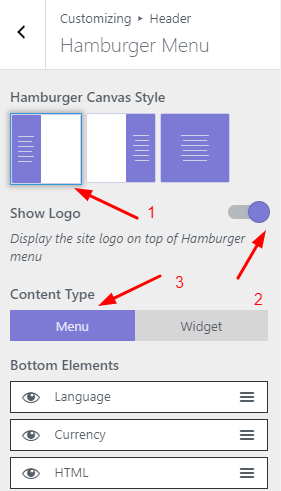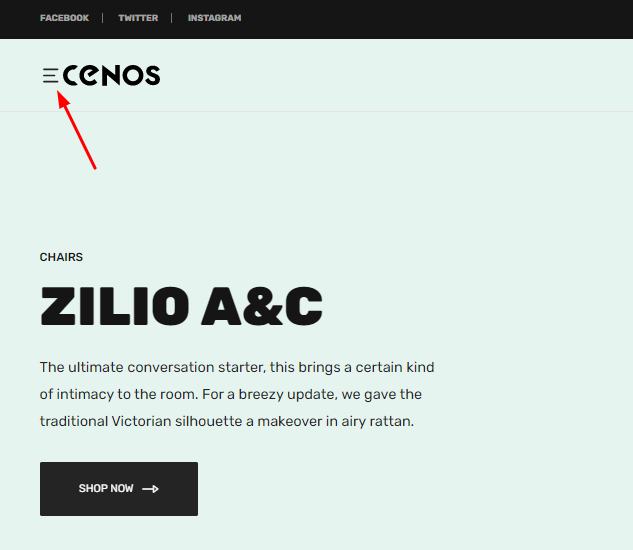
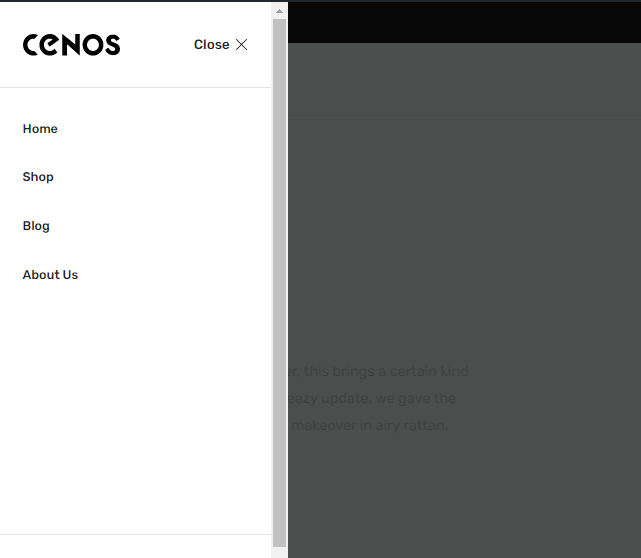
In order to display a Hamburger Menu like the above picture, you can follow the steps below:
Step 1: Going to Appearance > Menus.
If you want to show a menu which was created to the Hamburger Menu.
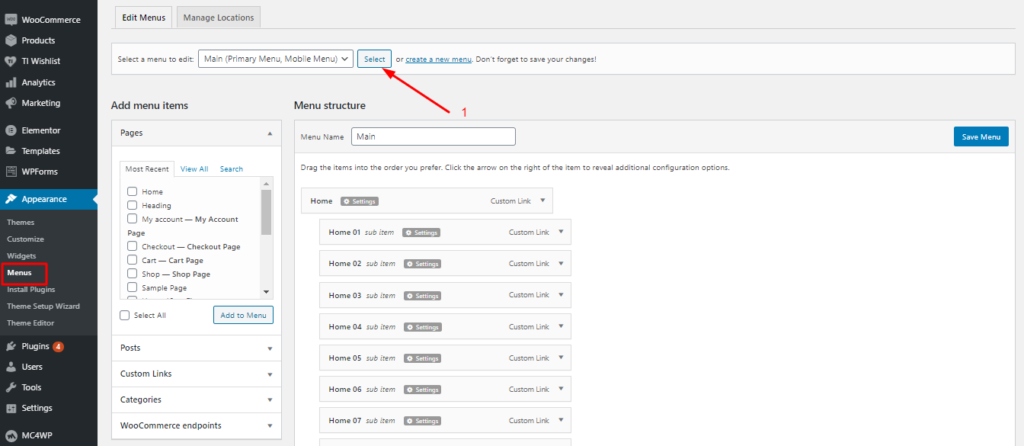
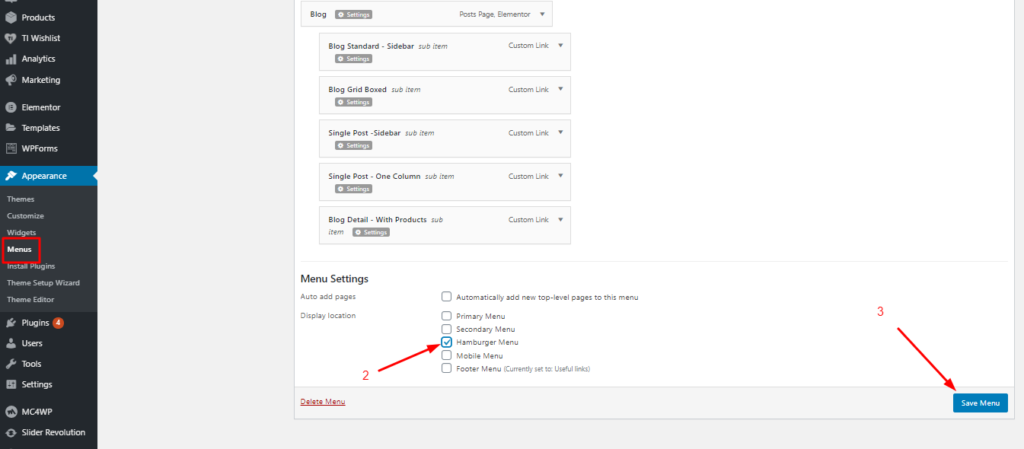
Step 2: Going to Appearance > Customize > Header > Hamburger Menu.