Sometime your page built is beautiful in Desktop but its not really bring a good output to mobile devices. Now you can even build your homepage in mobile devices as well.
To be able to use this function, you will need to enable Mobile Page theme option first.
For example, we want to build Home 01 in Mobile version with much more simplified out put.
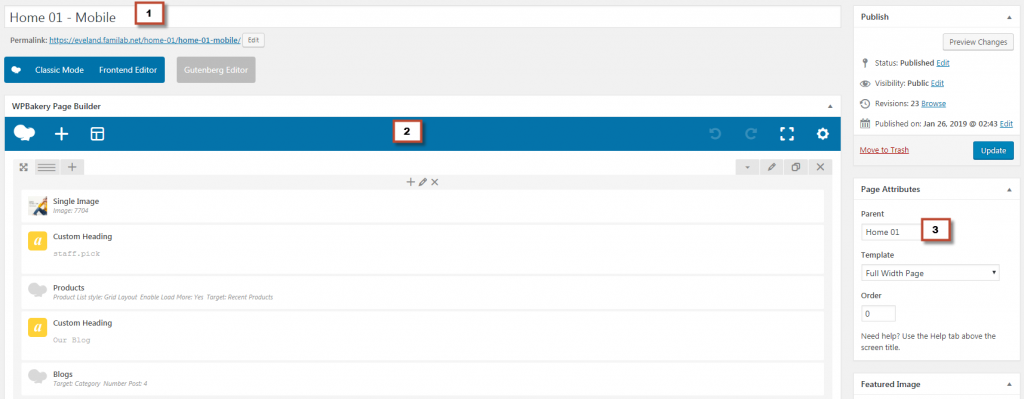
[1] Just create a new page and name it: Home 01 – Mobile the name of the page can be anything but just to easy manage it later.
[2] Edit your content in mobile using WPBakery Page Builder as normal.
[3] Important part: You should set the Parent page to Home 01 (Which this is the desktop/large devices version) of your home page